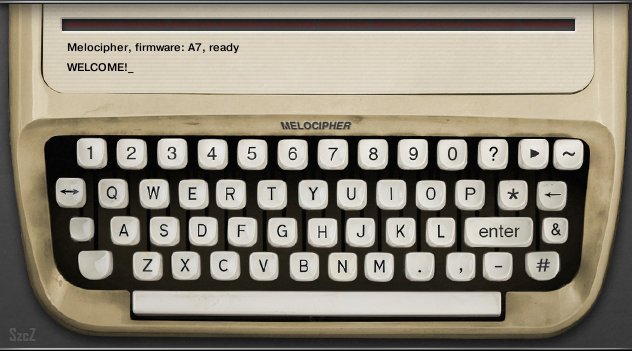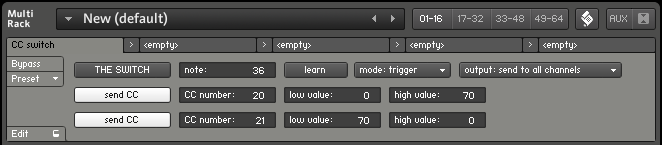Radiostatic Percussion is experimental electronic percussion sample set I have created from radio static noise and interferences. I hooked up an old Japanese radio receiver from late 70's to self oscillating Moog low pass filter and I've been dialing through waves of white noise, strange buzz broadcasts and radio interferences. Then I have sliced these recordings and digitally re-shaped the volume envelope to make them resemble percussion sounds.
The result is quite unique set of warm, noisy, lo-fi, analog electronic percussion hits and effects. When sequenced into a drum pattern, it sounds like this:
http://www.fairlyconfusing.net/docs/radiostatic.mp3
Selected sample set from this experiment is available for free right here. There are 50 one shot samples in wav container, 44 kHz, 16 bit, 1,5 MB zipped. If you like it, the full set of 166 samples is available from Sampleism at a price.
Thursday, June 25, 2015
Monday, June 8, 2015
Melocipher
Couple of days ago I posted a joke instrument named Sonocipher. Now I'm gonna take the joke one step further, or maybe one step back... I'm not quite sure. Sonocipher has been designed to automatically generate drum sequences from a text string, which was used as a token for pseudo-random number generator. I attempted to re-configure the instrument, so it would generate somewhat coherent melodic sequences. The modified device is named Melocipher. I wouldn't say this machine is remotely good at composing, but sometimes it can generate an interesting tune stub. It can be used at least as an inspirational tool. Here's a brief video overview:
Melocipher is largely similar to Sonocipher, so have a look at my previous post for usage tips. The new feature is, that you can actually play the instrument, it accepts notes and plays them back as ordinary synthesizer, so you can jam along with the machine created sequences. Melocipher is using a set of basic waveforms: sine, saw, triangle and pulse, the whole sample set is only 32KB. You could paste new zones into existing groups, if you'd like to try it on more sophisticated sounds, like a piano.
There is new control key, labelled "&", which has three different applications. It's main function is to change instrument layer (which differs in waveform, modulated effects and volume envelope) to be used for incoming notes, in other words the sub-instrument you can play by midi keyboard.
The instrument will pick a note snap pattern for each sequence, which will be used to "force-fit" computer generated notes. It is rough equivalent of using scale and root key. You can see snap pattern applied on Kontakt virtual keyboard, keys which are not used are colored black. Snap pattern is calculated from first 5 characters of the input string. However you can change pattern and root after creating a sequence. Hold "shift" and click "&" on virtual keyboard to change pattern root. Hold "control" and click "&" to change the pattern. Pitch wheel will shift the playing sequence over the keyboard, with respect to current snap pattern.
Sonocipher is virtual machine for Native Instruments Kontakt sampler. It requires full version of Kontakt 4.24 or newer (you can open it in Kontakt Player, but it will go into demo mode after a while). It is free to download and use for private or public amusement. You can get it HERE - 4MB, zip archive.
Melocipher is largely similar to Sonocipher, so have a look at my previous post for usage tips. The new feature is, that you can actually play the instrument, it accepts notes and plays them back as ordinary synthesizer, so you can jam along with the machine created sequences. Melocipher is using a set of basic waveforms: sine, saw, triangle and pulse, the whole sample set is only 32KB. You could paste new zones into existing groups, if you'd like to try it on more sophisticated sounds, like a piano.
There is new control key, labelled "&", which has three different applications. It's main function is to change instrument layer (which differs in waveform, modulated effects and volume envelope) to be used for incoming notes, in other words the sub-instrument you can play by midi keyboard.
The instrument will pick a note snap pattern for each sequence, which will be used to "force-fit" computer generated notes. It is rough equivalent of using scale and root key. You can see snap pattern applied on Kontakt virtual keyboard, keys which are not used are colored black. Snap pattern is calculated from first 5 characters of the input string. However you can change pattern and root after creating a sequence. Hold "shift" and click "&" on virtual keyboard to change pattern root. Hold "control" and click "&" to change the pattern. Pitch wheel will shift the playing sequence over the keyboard, with respect to current snap pattern.
Sonocipher is virtual machine for Native Instruments Kontakt sampler. It requires full version of Kontakt 4.24 or newer (you can open it in Kontakt Player, but it will go into demo mode after a while). It is free to download and use for private or public amusement. You can get it HERE - 4MB, zip archive.
Friday, June 5, 2015
CC switch, virtual sustain pedal multiscript for Kontakt
I wrote this little Kontakt multiscript to automate sustain pedal from midi keyboard. I tend to loose sustain pedal in my floor level room chaos, as I keep it unplugged and I don't quite use it too often. I thought it would sometimes be handy to have a midi key acting as a CC switch, if only for testing purposes.
So, this script can be used to make a key act as sustain pedal, which is default setting, or to automate any other CC controller. You can assign two values to a CC and then switch between them, using midi keyboard or virtual button. Also you can set automation for secondary CC, so you could automate two different settings with the switch.
In example on screenshot, pressing MIDI key 36, will set CC20 to 0 and CC21 to 70. Releasing the key will set CC20 to 70 and CC21 to 0.
You can download the script preset here. It needs to be copied to multiscript preset folder (in my Windows it's "my documents\Native Instruments\Kontakt 4\presets\multiscripts"). This is multiscript, so you load it on top of instruments (use the scroll button). It has been written in Kontakt 4.2.4.
So, this script can be used to make a key act as sustain pedal, which is default setting, or to automate any other CC controller. You can assign two values to a CC and then switch between them, using midi keyboard or virtual button. Also you can set automation for secondary CC, so you could automate two different settings with the switch.
In example on screenshot, pressing MIDI key 36, will set CC20 to 0 and CC21 to 70. Releasing the key will set CC20 to 70 and CC21 to 0.
You can download the script preset here. It needs to be copied to multiscript preset folder (in my Windows it's "my documents\Native Instruments\Kontakt 4\presets\multiscripts"). This is multiscript, so you load it on top of instruments (use the scroll button). It has been written in Kontakt 4.2.4.
Thursday, June 4, 2015
Sonocipher
Sonocipher, is one completely unnecessary tool, which can convert a text string to machine drum sequence. The practical uses of this device are severely limited, as there is no backward conversion tool. However, it makes noises and it has blinking lights, so it's quite fun for those, who enjoy such activities.
Audio output example:
http://www.fairlyconfusing.net/audio/electronic_dane_music_of_tomorrow.mp3
The machine is quite simple to use, you use virtual keyboard to type in text, then press "enter" to decode it into sound sequence. "Play" button in upper right corner starts sequence playback. And here's how it works:
Sonocipher is virtual machine for Native Instruments Kontakt sampler. It requires full version of Kontakt 4.24 or newer. It is free to download and use for private or public amusement. You can get it HERE - 12MB, zip archive, includes sample set and Kontakt program.
This machine is rather simple, so there is no manual. Here are some tips and hidden functions:
Graphic interface is based on stock agency photo.
There is a "melody machine" variant of this device, read here.
Audio output example:
http://www.fairlyconfusing.net/audio/electronic_dane_music_of_tomorrow.mp3
The machine is quite simple to use, you use virtual keyboard to type in text, then press "enter" to decode it into sound sequence. "Play" button in upper right corner starts sequence playback. And here's how it works:
Sonocipher is virtual machine for Native Instruments Kontakt sampler. It requires full version of Kontakt 4.24 or newer. It is free to download and use for private or public amusement. You can get it HERE - 12MB, zip archive, includes sample set and Kontakt program.
This machine is rather simple, so there is no manual. Here are some tips and hidden functions:
- press 'enter' when input line is empty to recall last entered text,
- hold 'control' key while clicking the backspace button to erase whole line,
- 'wave' button next to 'start' button activates modulation sequencers, which will animate audio effect and distribute signal to spatial processors,
- 'hash' button triggers spatial effect auto configuration function,
- click 'asterisk' button to generate random text sequence, then press 'enter' to decode it,
- big blank key in bottom left corner, shifts between spatial modes, which will change signal distribution to spatial processors,
- little blank key activates 'glitch playback' mode,
- hold shift and click comma button to enter apostrophe character,
- hold shift and click question mark button to enter exclamation mark character,
- use modwheel to change sequence properties,
- this instrument doesn't read computer keyboard, you need to click through virtual buttons,
- the instrument only uses capital letters,
- some functions (like clock restart or modulators reset) are only available from midi keyboard keys,
- similar text string will generate similar sound sequences,
- very short strings will generate very simple sequences, make your text 10 characters to make the machine use all layers, the input text limit is 50 characters.
Graphic interface is based on stock agency photo.
There is a "melody machine" variant of this device, read here.
Subscribe to:
Comments (Atom)