Melocipher is largely similar to Sonocipher, so have a look at my previous post for usage tips. The new feature is, that you can actually play the instrument, it accepts notes and plays them back as ordinary synthesizer, so you can jam along with the machine created sequences. Melocipher is using a set of basic waveforms: sine, saw, triangle and pulse, the whole sample set is only 32KB. You could paste new zones into existing groups, if you'd like to try it on more sophisticated sounds, like a piano.
There is new control key, labelled "&", which has three different applications. It's main function is to change instrument layer (which differs in waveform, modulated effects and volume envelope) to be used for incoming notes, in other words the sub-instrument you can play by midi keyboard.
The instrument will pick a note snap pattern for each sequence, which will be used to "force-fit" computer generated notes. It is rough equivalent of using scale and root key. You can see snap pattern applied on Kontakt virtual keyboard, keys which are not used are colored black. Snap pattern is calculated from first 5 characters of the input string. However you can change pattern and root after creating a sequence. Hold "shift" and click "&" on virtual keyboard to change pattern root. Hold "control" and click "&" to change the pattern. Pitch wheel will shift the playing sequence over the keyboard, with respect to current snap pattern.
Sonocipher is virtual machine for Native Instruments Kontakt sampler. It requires full version of Kontakt 4.24 or newer (you can open it in Kontakt Player, but it will go into demo mode after a while). It is free to download and use for private or public amusement. You can get it HERE - 4MB, zip archive.

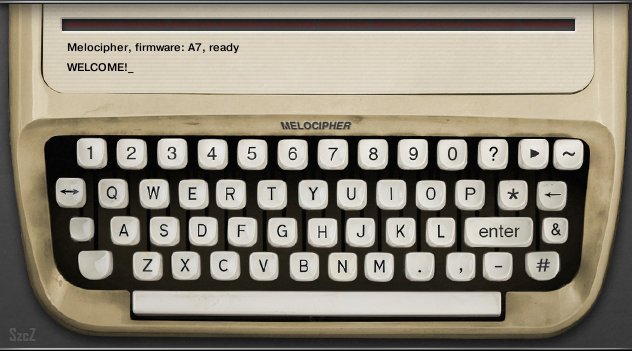
No comments:
Post a Comment