I wrote this little Kontakt multiscript to automate sustain pedal from midi keyboard. I tend to loose sustain pedal in my floor level room chaos, as I keep it unplugged and I don't quite use it too often. I thought it would sometimes be handy to have a midi key acting as a CC switch, if only for testing purposes.
So, this script can be used to make a key act as sustain pedal, which is default setting, or to automate any other CC controller. You can assign two values to a CC and then switch between them, using midi keyboard or virtual button. Also you can set automation for secondary CC, so you could automate two different settings with the switch.
In example on screenshot, pressing MIDI key 36, will set CC20 to 0 and CC21 to 70. Releasing the key will set CC20 to 70 and CC21 to 0.
You can download the script preset here. It needs to be copied to multiscript preset folder (in my Windows it's "my
documents\Native Instruments\Kontakt 4\presets\multiscripts"). This is
multiscript, so you load it on top of instruments (use the scroll button). It has been
written in Kontakt 4.2.4.

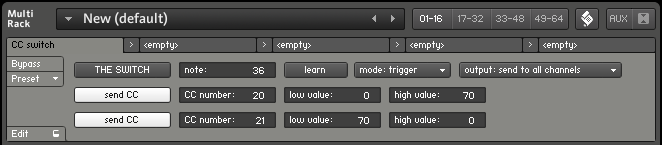
I stumbled upon this article because I wanted to add a virtual sustain pedal. It worked perfect. Thank you
ReplyDeletethanks, it was very helpful
ReplyDelete