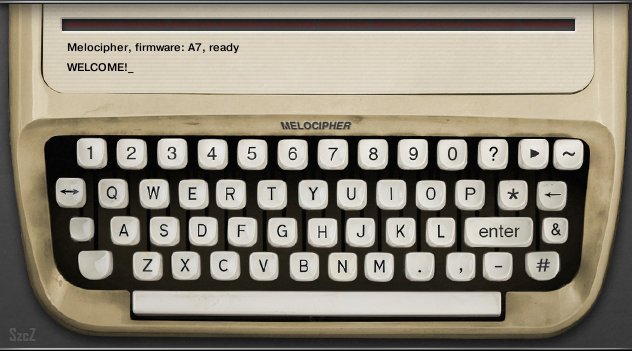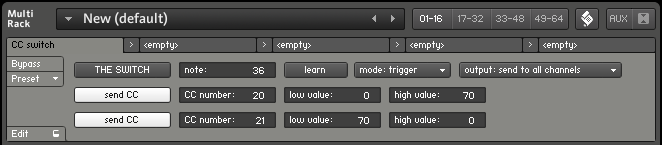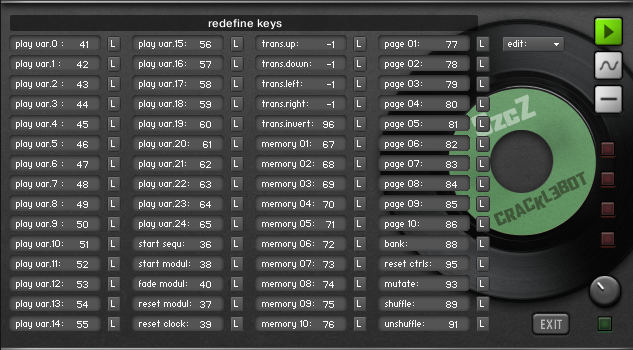Just one sample for today. I recorded firing up fireworks battery, grimly named "Dracula". Here's 40 seconds of colorful mayhem (I assume it was colorful, as I was watching level meters...), captured with Sony PCM-D50, 96kHz, 24 bit, stereo, 18MB in rar file. Free to grab and use as you please. Happy New Year!
mp3 preview here
Thursday, December 31, 2015
Tuesday, December 8, 2015
Beat Assembler 48
 This experiment took me a while to complete and it made me scratch my head pretty hard a couple of times. I wanted a drum machine in Kontakt, that wouldn't be bound to 4/4 signature and standard time grid. Also I wanted to break with table based patterns and have visual presentation more like in a DAW.
This experiment took me a while to complete and it made me scratch my head pretty hard a couple of times. I wanted a drum machine in Kontakt, that wouldn't be bound to 4/4 signature and standard time grid. Also I wanted to break with table based patterns and have visual presentation more like in a DAW.Beat Assembler does that and more. It's a drum machine with sequencer, which can generate automatic program according to preset scheme and set of parameters. It creates a master pattern which then is being fit into a time-frame, matching current tempo and time signature. The pattern can be quantized to defined grid, which can use a range of unusual note fractions, like 1/5 or 6/11, everything being visualized on the fly. The machine also lets you define time signature manually, so you're not limited to 4/4 in standalone mode, furthermore allowing some irrational settings like 4/3 or 5/7. So, if you like to experiment with strange percussion patterns, you may enjoy this one.
Additional features include:
- four voice groups with automated distribution, where you can set effects and modulation parameters for each group;
- manual sequence editor, so you can move notes around the grid;
- note recorder, so you can play a pattern by keyboard and then quantize it inside out.
Beat Assembler is free to get and play with. It requires full version of Native Instruments Kontakt 4 or newer. Download it HERE. 6 MB, RAR archive. Have fun!
If you like the idea, I have made paid, expanded version of the machine, named Beat Assembler XT, you can read about it here.
Concerning the midi export as requested in the comment, Kontakt 4 can't write midi files. But it does output midi! All you need to do is to go to 'options > engine > send midi to outside world' and make sure 'script generated notes' option is selected. Now, if your DAW supports it, you can patch Kontakt's midi output to a midi track and start recording right away. Beat Assembler XT does export midi clips via drag'n'drop mechanism in Kontakt 5.
Labels:
drum machine,
electronic,
kontakt,
machine,
percussion
Friday, December 4, 2015
Rekombinator
 Rekombinator is new instrument/sample shell for Kontakt, I've been working on. It takes a sample, splits it to fragments and re-sequences them to create new sounds. It can restructure drum loops, create evolving drone pads, glitch effects or turn a voice into robotic madness. In short, it's lot of fun. At least it has been for me.
Rekombinator is new instrument/sample shell for Kontakt, I've been working on. It takes a sample, splits it to fragments and re-sequences them to create new sounds. It can restructure drum loops, create evolving drone pads, glitch effects or turn a voice into robotic madness. In short, it's lot of fun. At least it has been for me.This instrument requires full version of NI Kontakt 4.24 or newer and is available at Loot Audio.
If you'd like to examine detailed description, here's fairly confusing operator's manual in funny English.
And here you can see it in action:
Monday, July 13, 2015
The Device
The Device is yet another instrument in series of automatic noise sequencer toys for Kontakt, that I have been tinkering with. I consider it more or less a failed experiment, I'm not sure, if it grew too complicated or I just have lost the drive for it. I was planning to just bury it deep down a hard drive, but after a little hesitation, I decided to share it for free, as it is. This machine is in 'almost finished' state, meaning that it is basically fully working, but it lacks documentation and deeper testing, both of which likely won't happen anytime soon.
This space age instrument can play back a 10 layer set of sound sequences, along with sequenced modulators program. Sequences can be picked randomly, picked by an id number or programmed by hand, although the last option is somewhat tedious task. The instrument is using two main sample sets. 'Space circuits' set is analog electronic, created with an old Sequential Circuits synthesizer. 'Alien waveforms' set is mainly made of acoustic recordings, stretched and re-shaped digitally. Together there are 160 wav samples, 44,1 Mhz/ 16 bit. And here's a 'glimpse through' the device's interface and possibilities.
If you would like to explore this machine, you can download it HERE, 12MB rar archive. Note that you need full version of Native Instruments Kontakt sampler, version 4.24 or newer to make it work.
There is no manual and I'm currently not planning to write one, however I can offer some tips:
This space age instrument can play back a 10 layer set of sound sequences, along with sequenced modulators program. Sequences can be picked randomly, picked by an id number or programmed by hand, although the last option is somewhat tedious task. The instrument is using two main sample sets. 'Space circuits' set is analog electronic, created with an old Sequential Circuits synthesizer. 'Alien waveforms' set is mainly made of acoustic recordings, stretched and re-shaped digitally. Together there are 160 wav samples, 44,1 Mhz/ 16 bit. And here's a 'glimpse through' the device's interface and possibilities.
If you would like to explore this machine, you can download it HERE, 12MB rar archive. Note that you need full version of Native Instruments Kontakt sampler, version 4.24 or newer to make it work.
There is no manual and I'm currently not planning to write one, however I can offer some tips:
- Use 'info pane' feature, all controls should have some explanation there.
- There are three patches which are different in maximum step sequencer size, basic version has 48 steps, other patches offer 64 and 96 steps sequences.
- When automatic modulation is off, you can set layer properties (tune, filter cutoff and such) by hand, using display panel.
- Memory will only store automatically generated programs.
- You can also save spatial effects configuration and current kit in memory, using optional save switch.
- Modulators can be bypassed completely in automation panel, volume modulator is bypassed by default.
- Pitch table in setup panel is obsolete, basically it has no function anymore.
- Structure knob overwrites settings in setup panel, manual edits to those settings will be saved as current structure knob settings.
- Yes, it is fairly confusing device.
- To use custom samples simply drag samples into existing groups, the machine assumes samples are assigned starting from note 0, after changing group contents update 'sample count' setting for given layer/group in sequencer monitor. You can use auto 'detect' button.
- Change group names to re-name layers.
- Locking a layer will prevent the machine from automatically writing layer sequences, but they can still be edited manually.
- MIDI keys functions can be edited freely.
- This instrument is largely similar to Cracklebot and Haunted Jukebox, which actually have manuals. Sonocipher is basically The Device with different sample-set and GUI.
Thursday, June 25, 2015
Radiostatic Percussion
Radiostatic Percussion is experimental electronic percussion sample set I have created from radio static noise and interferences. I hooked up an old Japanese radio receiver from late 70's to self oscillating Moog low pass filter and I've been dialing through waves of white noise, strange buzz broadcasts and radio interferences. Then I have sliced these recordings and digitally re-shaped the volume envelope to make them resemble percussion sounds.
The result is quite unique set of warm, noisy, lo-fi, analog electronic percussion hits and effects. When sequenced into a drum pattern, it sounds like this:
http://www.fairlyconfusing.net/docs/radiostatic.mp3
Selected sample set from this experiment is available for free right here. There are 50 one shot samples in wav container, 44 kHz, 16 bit, 1,5 MB zipped. If you like it, the full set of 166 samples is available from Sampleism at a price.
The result is quite unique set of warm, noisy, lo-fi, analog electronic percussion hits and effects. When sequenced into a drum pattern, it sounds like this:
http://www.fairlyconfusing.net/docs/radiostatic.mp3
Selected sample set from this experiment is available for free right here. There are 50 one shot samples in wav container, 44 kHz, 16 bit, 1,5 MB zipped. If you like it, the full set of 166 samples is available from Sampleism at a price.
Monday, June 8, 2015
Melocipher
Couple of days ago I posted a joke instrument named Sonocipher. Now I'm gonna take the joke one step further, or maybe one step back... I'm not quite sure. Sonocipher has been designed to automatically generate drum sequences from a text string, which was used as a token for pseudo-random number generator. I attempted to re-configure the instrument, so it would generate somewhat coherent melodic sequences. The modified device is named Melocipher. I wouldn't say this machine is remotely good at composing, but sometimes it can generate an interesting tune stub. It can be used at least as an inspirational tool. Here's a brief video overview:
Melocipher is largely similar to Sonocipher, so have a look at my previous post for usage tips. The new feature is, that you can actually play the instrument, it accepts notes and plays them back as ordinary synthesizer, so you can jam along with the machine created sequences. Melocipher is using a set of basic waveforms: sine, saw, triangle and pulse, the whole sample set is only 32KB. You could paste new zones into existing groups, if you'd like to try it on more sophisticated sounds, like a piano.
There is new control key, labelled "&", which has three different applications. It's main function is to change instrument layer (which differs in waveform, modulated effects and volume envelope) to be used for incoming notes, in other words the sub-instrument you can play by midi keyboard.
The instrument will pick a note snap pattern for each sequence, which will be used to "force-fit" computer generated notes. It is rough equivalent of using scale and root key. You can see snap pattern applied on Kontakt virtual keyboard, keys which are not used are colored black. Snap pattern is calculated from first 5 characters of the input string. However you can change pattern and root after creating a sequence. Hold "shift" and click "&" on virtual keyboard to change pattern root. Hold "control" and click "&" to change the pattern. Pitch wheel will shift the playing sequence over the keyboard, with respect to current snap pattern.
Sonocipher is virtual machine for Native Instruments Kontakt sampler. It requires full version of Kontakt 4.24 or newer (you can open it in Kontakt Player, but it will go into demo mode after a while). It is free to download and use for private or public amusement. You can get it HERE - 4MB, zip archive.
Melocipher is largely similar to Sonocipher, so have a look at my previous post for usage tips. The new feature is, that you can actually play the instrument, it accepts notes and plays them back as ordinary synthesizer, so you can jam along with the machine created sequences. Melocipher is using a set of basic waveforms: sine, saw, triangle and pulse, the whole sample set is only 32KB. You could paste new zones into existing groups, if you'd like to try it on more sophisticated sounds, like a piano.
There is new control key, labelled "&", which has three different applications. It's main function is to change instrument layer (which differs in waveform, modulated effects and volume envelope) to be used for incoming notes, in other words the sub-instrument you can play by midi keyboard.
The instrument will pick a note snap pattern for each sequence, which will be used to "force-fit" computer generated notes. It is rough equivalent of using scale and root key. You can see snap pattern applied on Kontakt virtual keyboard, keys which are not used are colored black. Snap pattern is calculated from first 5 characters of the input string. However you can change pattern and root after creating a sequence. Hold "shift" and click "&" on virtual keyboard to change pattern root. Hold "control" and click "&" to change the pattern. Pitch wheel will shift the playing sequence over the keyboard, with respect to current snap pattern.
Sonocipher is virtual machine for Native Instruments Kontakt sampler. It requires full version of Kontakt 4.24 or newer (you can open it in Kontakt Player, but it will go into demo mode after a while). It is free to download and use for private or public amusement. You can get it HERE - 4MB, zip archive.
Friday, June 5, 2015
CC switch, virtual sustain pedal multiscript for Kontakt
I wrote this little Kontakt multiscript to automate sustain pedal from midi keyboard. I tend to loose sustain pedal in my floor level room chaos, as I keep it unplugged and I don't quite use it too often. I thought it would sometimes be handy to have a midi key acting as a CC switch, if only for testing purposes.
So, this script can be used to make a key act as sustain pedal, which is default setting, or to automate any other CC controller. You can assign two values to a CC and then switch between them, using midi keyboard or virtual button. Also you can set automation for secondary CC, so you could automate two different settings with the switch.
In example on screenshot, pressing MIDI key 36, will set CC20 to 0 and CC21 to 70. Releasing the key will set CC20 to 70 and CC21 to 0.
You can download the script preset here. It needs to be copied to multiscript preset folder (in my Windows it's "my documents\Native Instruments\Kontakt 4\presets\multiscripts"). This is multiscript, so you load it on top of instruments (use the scroll button). It has been written in Kontakt 4.2.4.
So, this script can be used to make a key act as sustain pedal, which is default setting, or to automate any other CC controller. You can assign two values to a CC and then switch between them, using midi keyboard or virtual button. Also you can set automation for secondary CC, so you could automate two different settings with the switch.
In example on screenshot, pressing MIDI key 36, will set CC20 to 0 and CC21 to 70. Releasing the key will set CC20 to 70 and CC21 to 0.
You can download the script preset here. It needs to be copied to multiscript preset folder (in my Windows it's "my documents\Native Instruments\Kontakt 4\presets\multiscripts"). This is multiscript, so you load it on top of instruments (use the scroll button). It has been written in Kontakt 4.2.4.
Thursday, June 4, 2015
Sonocipher
Sonocipher, is one completely unnecessary tool, which can convert a text string to machine drum sequence. The practical uses of this device are severely limited, as there is no backward conversion tool. However, it makes noises and it has blinking lights, so it's quite fun for those, who enjoy such activities.
Audio output example:
http://www.fairlyconfusing.net/audio/electronic_dane_music_of_tomorrow.mp3
The machine is quite simple to use, you use virtual keyboard to type in text, then press "enter" to decode it into sound sequence. "Play" button in upper right corner starts sequence playback. And here's how it works:
Sonocipher is virtual machine for Native Instruments Kontakt sampler. It requires full version of Kontakt 4.24 or newer. It is free to download and use for private or public amusement. You can get it HERE - 12MB, zip archive, includes sample set and Kontakt program.
This machine is rather simple, so there is no manual. Here are some tips and hidden functions:
Graphic interface is based on stock agency photo.
There is a "melody machine" variant of this device, read here.
Audio output example:
http://www.fairlyconfusing.net/audio/electronic_dane_music_of_tomorrow.mp3
The machine is quite simple to use, you use virtual keyboard to type in text, then press "enter" to decode it into sound sequence. "Play" button in upper right corner starts sequence playback. And here's how it works:
Sonocipher is virtual machine for Native Instruments Kontakt sampler. It requires full version of Kontakt 4.24 or newer. It is free to download and use for private or public amusement. You can get it HERE - 12MB, zip archive, includes sample set and Kontakt program.
This machine is rather simple, so there is no manual. Here are some tips and hidden functions:
- press 'enter' when input line is empty to recall last entered text,
- hold 'control' key while clicking the backspace button to erase whole line,
- 'wave' button next to 'start' button activates modulation sequencers, which will animate audio effect and distribute signal to spatial processors,
- 'hash' button triggers spatial effect auto configuration function,
- click 'asterisk' button to generate random text sequence, then press 'enter' to decode it,
- big blank key in bottom left corner, shifts between spatial modes, which will change signal distribution to spatial processors,
- little blank key activates 'glitch playback' mode,
- hold shift and click comma button to enter apostrophe character,
- hold shift and click question mark button to enter exclamation mark character,
- use modwheel to change sequence properties,
- this instrument doesn't read computer keyboard, you need to click through virtual buttons,
- the instrument only uses capital letters,
- some functions (like clock restart or modulators reset) are only available from midi keyboard keys,
- similar text string will generate similar sound sequences,
- very short strings will generate very simple sequences, make your text 10 characters to make the machine use all layers, the input text limit is 50 characters.
Graphic interface is based on stock agency photo.
There is a "melody machine" variant of this device, read here.
Saturday, May 2, 2015
Wineglass drone, GUI update and change of location
I have made new Kontakt interface for Wineglass Drone instrument. It has been one of my first takes at Kontakt scripting and I felt, this set deserved a new approach. New GUI is based on two voice design, which can be used to create interesting setups, like detuning the reverberation, or band split two reverb types.
This instrument, as well as all my other paid instruments are now located at Loot Audio.
If you've already acquired this set and you would like to use new interface, you can get it here (this is just the new Kontakt patch, it is using the same sample set). Just put new patch files in instrument's folder. The new patch is made in Kontakt 4.24, so it requires this or newer, full version of Kontakt.
This instrument, as well as all my other paid instruments are now located at Loot Audio.
If you've already acquired this set and you would like to use new interface, you can get it here (this is just the new Kontakt patch, it is using the same sample set). Just put new patch files in instrument's folder. The new patch is made in Kontakt 4.24, so it requires this or newer, full version of Kontakt.
Tuesday, April 28, 2015
ZX Transmissions
ZX Spectrum was the first computer I had. It used to store data as analog audio, that would be recorded to tape, which could sound interesting at times. Recently I've been discussing possibility of using such data audio files in noise/glitch music. In the end, I created an audio data transmission, that could be used for such purposes. It sounds like this:
http://www.fairlyconfusing.net/docs/zx-transmission.mp3
It is free to grab and use in your music, right here, 48kHz, 16 bit, mono WAV file. Take it, if you like.
If you'd like to make such noises yourself, it's really quite simple. Here's the procedure I used. First I created some data, I used Photoshop to make a picture, I made it 256x192 pixels, which is ZX Spectrum native resolution, filled it with geometrical figures in different shades of gray. Converting the picture to bitmap made gray areas fill with repeating patterns (which make more interesting sounds than just random noise). Then I saved the picture to BMP format, but anything without compression would do. Actually you can use any data file, just (for this example) make it no longer than 6KB (bigger files will crash emulated computer when loaded, where I intend to load it).
I have a Spectrum in a dusty box, but it is way easier to use an emulator. I chose ZX Spin, as it lets you load any data file right into emulated memory and it saves WAV files out of the box. The home page seems to be down, but you can find the program here. Spectrum ROM have been allowed for free distribution, so you can use an emulator, even if you don't own the actual machine.
I decided to use video memory region, so I could see how picture loading works. First I wrote a command to save the region. To skip the trouble of learning how, you can use Z80 snapshot included in the download, just load the file into the emulator. You should see a message, "Start tape, then press any key". Now load the data, using menu "file/load binary file". Pick saved picture file and enter 16384 as the address. Now the screen should be filled with scrambled picture from input file. Pick menu "recording/audio/start recording", enter file name to save to and press any key to start the transmission. You should see moving stripes and hear transmission noises. When done pick "stop recording". This will create fun, modem like noise transmission. Try to pitch it down for some extra flavor. Have fun.
http://www.fairlyconfusing.net/docs/zx-transmission.mp3
It is free to grab and use in your music, right here, 48kHz, 16 bit, mono WAV file. Take it, if you like.
If you'd like to make such noises yourself, it's really quite simple. Here's the procedure I used. First I created some data, I used Photoshop to make a picture, I made it 256x192 pixels, which is ZX Spectrum native resolution, filled it with geometrical figures in different shades of gray. Converting the picture to bitmap made gray areas fill with repeating patterns (which make more interesting sounds than just random noise). Then I saved the picture to BMP format, but anything without compression would do. Actually you can use any data file, just (for this example) make it no longer than 6KB (bigger files will crash emulated computer when loaded, where I intend to load it).
I have a Spectrum in a dusty box, but it is way easier to use an emulator. I chose ZX Spin, as it lets you load any data file right into emulated memory and it saves WAV files out of the box. The home page seems to be down, but you can find the program here. Spectrum ROM have been allowed for free distribution, so you can use an emulator, even if you don't own the actual machine.
I decided to use video memory region, so I could see how picture loading works. First I wrote a command to save the region. To skip the trouble of learning how, you can use Z80 snapshot included in the download, just load the file into the emulator. You should see a message, "Start tape, then press any key". Now load the data, using menu "file/load binary file". Pick saved picture file and enter 16384 as the address. Now the screen should be filled with scrambled picture from input file. Pick menu "recording/audio/start recording", enter file name to save to and press any key to start the transmission. You should see moving stripes and hear transmission noises. When done pick "stop recording". This will create fun, modem like noise transmission. Try to pitch it down for some extra flavor. Have fun.
Wednesday, April 8, 2015
Game Bot
Bedroom Producers Blog released super-fun Game Boy drum kit today. I had the pleasure to make Kontakt gadget drum machine based on this kit, it is named Game Bot. The device is using Cracklebot / Haunted Jukebox code, with some new twists and improvements. It is running 10 sets of step sequencers to animate notes and effect settings, sequencer program is generated automatically on user's request. Unlike previous machines Game Bot accepts incoming notes to simply play the drum kit, in which case program and controls can be used to create different kit setups and/or to animate effects using modulation sequencers.
You can see the machine is action here:
Game Boy drum kit (including Game Bot machine) is available for free at Bedroom Producers Blog:
http://bedroomproducersblog.com/2015/04/08/game-boy-drum-kit/
You can see the machine is action here:
Game Boy drum kit (including Game Bot machine) is available for free at Bedroom Producers Blog:
http://bedroomproducersblog.com/2015/04/08/game-boy-drum-kit/
Sunday, March 29, 2015
Electric Noisebow
 Electric Noisebow is imaginary virtual instrument for Kontakt sampler. It can generate drone sounds, noise soundscapes, ambient atmospheres or unfolding distortions. It is based on two sample sets I made by playing modified Reno electric guitar with an E-Bow. The clean set is built of sustained tone samples. The dirty set contains distorted sounds, I've got by putting the E-Bow very close to the vibrating string, so the string would start to collide with E-Bow housing. I edited all samples by hand to get more or less seamless loops, which are rather lengthy. Especially noise loops which span for 20-30 seconds. The instrument has double convolution reverb unit, which can be used to sweep between reverb and sound types. There is note doubler and round robin mechanism synchronized with transport position, so used in a project, the instrument should render repeatable results.
Electric Noisebow is imaginary virtual instrument for Kontakt sampler. It can generate drone sounds, noise soundscapes, ambient atmospheres or unfolding distortions. It is based on two sample sets I made by playing modified Reno electric guitar with an E-Bow. The clean set is built of sustained tone samples. The dirty set contains distorted sounds, I've got by putting the E-Bow very close to the vibrating string, so the string would start to collide with E-Bow housing. I edited all samples by hand to get more or less seamless loops, which are rather lengthy. Especially noise loops which span for 20-30 seconds. The instrument has double convolution reverb unit, which can be used to sweep between reverb and sound types. There is note doubler and round robin mechanism synchronized with transport position, so used in a project, the instrument should render repeatable results.Here's example track created with one instance of the instrument in a single take:
http://www.fairlyconfusing.net/audio/electric_noisebow.mp3
And here's a small walk-through video:
The instrument is available at Loot Audio. Note, that it requires full version of Native Instruments Kontakt 4.2 or newer to work. There are 36 WAV samples, 88,2 kHz, 24 bit and the whole instrument takes about 220MB or drive space.
Labels:
electro-acoustic,
kontakt,
noise,
soundscape,
tonal,
wav
Monday, March 23, 2015
Note looper/recorder/player multiscript for Kontakt
 This is probably pointless exercise, because it is what people use sequencers for, but I made an attempt at writing a script which would record and playback incoming note sequences in Kontakt. I was aiming at something that would allow me to record sequences while playing and then switch through them from keyboard. I took it to a point where I'm able to jam with it, e.g. trigger different drum loops and bass loops while playing another instrument. Feel free to try it out.
This is probably pointless exercise, because it is what people use sequencers for, but I made an attempt at writing a script which would record and playback incoming note sequences in Kontakt. I was aiming at something that would allow me to record sequences while playing and then switch through them from keyboard. I took it to a point where I'm able to jam with it, e.g. trigger different drum loops and bass loops while playing another instrument. Feel free to try it out.DOWNLOAD HERE
DOWNLOAD revision C
These are script preset files, they need to be uncompressed to multiscript preset folder (in my Windows it's "my documents\Native Instruments\Kontakt 4\presets\multiscripts"). This is multiscript, so you load it on top of some instruments. It has been written in Kontakt 4.2.4.
Update: revision C scripts should fix incompatibility with midi controllers, which use zero velocity note on command instead of note off command. Also midi learn function, may be a bit more bulletproof in this version and key cluster tape change automation functionality is fixed for reel 2. Rev C pack contains x2 and x4 versions.
It is an experiment and it is possible, it may have some bugs, so be cautious with it. I don't have the drive for bulletproof testing of this script, so take it as it is, maybe you will find it useful, but have in mind that it may go south at some point.
Note, if you re-save the preset, all recorded sequences will be saved within the preset, so you can easily make sequence sets.
A little guide to the script.
The script will memorize incoming note on and note off messages (no other MIDI data is processed) and then play back the sequence on request.
There are two versions of the script "x1" is a kind of one track recorder and "x2" has two tracks, so you can playback two sequences simultaneously.
Press record to start recording, which actually starts on first incoming note (the gap before pressing record button and receiving first note is ignored). When done press record again to stop the recording, or press play to stop recording and start playback right away. If loop switch is on, recorded sequence will play in a loop, else it will stop after last note. If auto rewind switch is on, the recorded sequence will start from beginning, when you press play button, else it will start from where it stopped.
There are 8 "tapes" per reel, so you can record up to 8 sequences which you can switch through while playing. If play button is on, tape will not change immediately, but it will be scheduled. After coming to the end of currently playing sequence, the machine will load selected sequence. This way you can switch loops "in advance". Each tape can store up to 2040 events, so a bit more than 1000 notes. If the limit is reached, the recording should stop automatically.
Play, record and tape change commands can be automated with midi keyboard. Note, that key used for automation will be unavailable for triggering notes. Tape change command has three automation modes, you can use CC message, a series of 8 keys, where pressing a key will load corresponding tape, or use one key to toggle through tapes. In last mode there is option named "select empty", when the switch is off, the machine will only toggle through recorded sequences, skipping empty tapes (as selecting empty tape will stop playback).
Snap is function, which will try to align recorded sequences to current tempo. When it's activated, the machine will wait for sync when starting to play the sequence, on play button or when restarting a loop. There is no synchronization in between, so this machine is not suitable to playback whole songs, better stick to 1-6 measure loops. So, e.g., if you pick snap resolution to whole note in 4/4 meter, have snap switches enabled and press play, the sequence will start at beginning of next measure.
Synchronize is function which will attempt to recalculate recorded times to fit a recording to different tempo. This is somewhat tricky, as the machine memorize events like this: note on, wait some thousands milliseconds, note off, etc. At the moment of recording, the quarter note length is stored, which is then being compared to current quarter note length and used to recalculate waiting times throughout the recording. Tempo changes while recording are not stored.
Key setting is simple transpose function, it will add key value to note numbers on playback.
Input port and channel settings can be used to pick a source of data, in case you have multiple controllers. "x2" version of the script has simple data router, so you can switch instruments while playing/recording. Changing channel/port can be automated with a key or CC.
There are somewhat limited "sequencing" options in Kontakt multiscript, so I made this script using "wait" command together with, $KSP_TIMER and $DISTANCE_BAR_START variables (first to detect event times, second to sync with tempo). The second variable is only being updated in Kontakt when transport is running, so synchronization will fail, if the play button is off in host. In standalone mode, it will always work, as Kontakt assumes transport is always on.
Feel free to write me, if you find it usable, yet limited or bugged in some aspect. I may look into it again.
Friday, March 6, 2015
Keyboard splitter multiscript for Kontakt
I wrote a little script for splitting keyboard in Kontakt. This may be handy, if you'd like to send part of the keyboard to one instrument and the other part to another instrument. Keyboard splitting can be done in many ways, but multiscipt is probably the most convenient to use. The script front looks like this:
You can split and re-direct data from any port/channel, in which case all midi inputs will be routed to destination channels. Or you can split selected channel only, in case you have multiply controllers connected. There is midi learn function for split position and octave transpose function for each part of the keyboard. The script is splitting "note on", "note off" and "polyphonic aftertouch" messages, however as I don't have any keyboard with poly aftertouch, this last function is somewhat untested. "Other messages" (pitch bend, CC, program change, etc.) can be blocked, send to one or both of destinations. The script sends "all notes off" messages to all channels, each time you manipulate its settings, to avoid "stuck notes".
If you think it might be useful to you, you cab grab it HERE. It will work Kontakt 4.2 or newer, I'm not sure about earlier versions. Remember that it is multiscript, you insert it in multi rack, on top of all instruments (use the "scroll" button to activate multiscript rack).
If you feel like splitting the keyboard further, you can insert copies of this script into following script slots, use specific channel in that case. E.g. split all inputs to channel 1 and channel 2 with first script, then split channel 2 to channel 2 and channel 3 with second script. With 5 script slots you could split the keyboard up to 6 parts, which, I bet, would be a lot of fun...
You can split and re-direct data from any port/channel, in which case all midi inputs will be routed to destination channels. Or you can split selected channel only, in case you have multiply controllers connected. There is midi learn function for split position and octave transpose function for each part of the keyboard. The script is splitting "note on", "note off" and "polyphonic aftertouch" messages, however as I don't have any keyboard with poly aftertouch, this last function is somewhat untested. "Other messages" (pitch bend, CC, program change, etc.) can be blocked, send to one or both of destinations. The script sends "all notes off" messages to all channels, each time you manipulate its settings, to avoid "stuck notes".
If you think it might be useful to you, you cab grab it HERE. It will work Kontakt 4.2 or newer, I'm not sure about earlier versions. Remember that it is multiscript, you insert it in multi rack, on top of all instruments (use the "scroll" button to activate multiscript rack).
If you feel like splitting the keyboard further, you can insert copies of this script into following script slots, use specific channel in that case. E.g. split all inputs to channel 1 and channel 2 with first script, then split channel 2 to channel 2 and channel 3 with second script. With 5 script slots you could split the keyboard up to 6 parts, which, I bet, would be a lot of fun...
Thursday, March 5, 2015
Fuzzy Beeps
My first computer was ZX Spectrum, it had the most simple possible sound setup, a buzzer connected to a chip, which was generating only two states on output. Initially it seemed limited to one channel square beeps, but people found ways to generate polyphonic music within its hardware limitations. If you search for "1-bit music" phrase, you will find that it is still an active niche of chiptune music. Multichannel 1-bit tunes could be created using some form of impulse trains, as series of short waveform spikes. They had specific, one of the kind flavor, fuzzy, quiet, soft and yet somewhat razor-sharp. See here for example.
I wanted to have this flavor available in sampled form to use with modern virtual instruments. I edited a set of 44,1 kHz samples, using one sample long impulses, looped to match the tune, then mapped them to sfz, so I've got a handy 1-bit, impulse train oscillator. Here's an example of the sound. And here's a look at the waveform, compared to sine.
You can DOWNLOAD it here. There are 61 wav files, one file per note, 44,1 kHz, 8 bit (for compatibility reasons). Included simple maps for sfz and Kontakt 2 (it's just one drag and drop to place them in, so it doesn't really save you any work).
I wanted to have this flavor available in sampled form to use with modern virtual instruments. I edited a set of 44,1 kHz samples, using one sample long impulses, looped to match the tune, then mapped them to sfz, so I've got a handy 1-bit, impulse train oscillator. Here's an example of the sound. And here's a look at the waveform, compared to sine.
You can DOWNLOAD it here. There are 61 wav files, one file per note, 44,1 kHz, 8 bit (for compatibility reasons). Included simple maps for sfz and Kontakt 2 (it's just one drag and drop to place them in, so it doesn't really save you any work).
Wednesday, March 4, 2015
Index
Index of instruments, sample sets, sound machines and Kontakt scripts:
FOR SALE:
instruments for Kontakt
FREE:
Kontakt machines:
These are more Kontakt based music machines than sample packs.
Sample based instruments:
Percussion sample kits (wav):
Kontakt scripts:
FOR SALE:
instruments for Kontakt
- Alimchord PE
Imaginary instrument based on kalimba sounds, captured with contact microphones. Extended version. - Bassmeister
Vintage bass piano. - Beat Assembler XT
Extended quantum drum machine. - Cracklefield
Multi-directional field sequencer. - Electric Noisebow
E-bowed electric guitar noise-capades. - Fog Horns
Spray canned air horns, version with Kontakt mapping and interface. - Haunted Jukebox
Abstract groove generator. Special set with unlocked setup panels. - Orchestra Enigmatica
Vintage orchestral synthesizer meets multi-arpeggiator. - Psychodrumma mk.II
Imaginary retro drum machine, with random program generator. Extended version. - Radiostatic Percussion
Electronic percussion set made from radio interference and self resonating Moog filter sweeps. - Rekombinator
Granular sample recycler. - Rekombinator II
Next generation sample recycler. - Sawmill
Supersaw reimagined. - Spookomatic
Sound machine for eerie ambiances and melancholic pads. - The Wineglass Drone
Organic drone-like melodic instrument, based on bowed wineglass.
FREE:
Kontakt machines:
These are more Kontakt based music machines than sample packs.
- Arctic Rooster
Synthesizer based on singe cycle waveforms cut from a rooster call recording. - Beat Assembler
Quantum drum machine. - Beat Knitter
Tiny drum machine and random drum pattern generator. - Bleepman
Sequencing bleeper. - Chop Shop
Sample slicer with a plan. - Cracklebot
Noise sequence generator, based on vinyl pops and clicks. - Haunted Jukebox
Abstract groove generator, free sets. - Quescape
Synthesizer with sequencing LFOs. - Psychodrumma
Imaginary retro drum machine, with random program generator. - Scape-O-Matic
Random pad/scape generator. - Sonocipher / Melocipher
Text string to machine music generators. - The Device
Space age automatic music generator.
Sample based instruments:
- Alimchord (Kontakt)
Imaginary instrument base on kalimba sounds, captured with contact microphones. Basic version. - Balloon picks (Kontakt)
Bass sounds made with a party balloon. - Fog Horns (Kontakt, wav)
Spray canned air horns. - Midnight Bell
Hybrid bell from an old wall clock. - Scratch the balloon (Kontakt, wav)
Scratch sounds made with a party balloon. - Terrible Piano (Kontakt, sfz)
Broken old piano. - The Wrench (plus part two) (Kontakt, sfz, wav)
A nice sounding wrench.
Percussion sample kits (wav):
- A touch of junk
Junk percussion captured with contact microphones. - Breaking bread
Percussive sounds made with breads. - Drum by mouth
Drum sounds from my mouth. - Junk percussion
Banging on junk. - Mufftronic
Electronic drums made with Korg Monotron paired with Big Muff. - Radiostatic Percussion
Radio white noise, buzz and LP filter sweeps based electronic drum set. - Stone age percussion kit
Rocks hitting rocks. - Zombietronic
Digitally synthesized electronic drums.
- Fuzzy beeps
1-bit flavor, impulse oscillator. - M33G feedback loop
Feedback loop tone made with old cassette recorder.
Kontakt scripts:
- CC switch, virtual sustain pedal
- Fake round robin
- Keyboard splitter multiscript
- Key shuffler
- MIDI channel router multiscript
- Note looper, MIDI recorder/player multiscript
- Rhythm Assembler, cyclic drum computer
Saturday, February 28, 2015
Cracklebot unchained
I bundled special version of Cracklebot noise machine with Haunted Jukebox. I nicknamed it "Cracklebot unchained", the only difference from regular versions is, that "unchained" bots do include setup and configuration panels, so one can experiment with different generator engine settings.
I posted two "guided tour" videos, where I play with Cracklebot configuration. I used Youtube annotation system to comment on what is actually happening. See, if it looks like fun or not.
Haunted Jukebox instrument and Cracklebots unchained set, is available at Sampleism.
I posted two "guided tour" videos, where I play with Cracklebot configuration. I used Youtube annotation system to comment on what is actually happening. See, if it looks like fun or not.
Haunted Jukebox instrument and Cracklebots unchained set, is available at Sampleism.
Sunday, February 22, 2015
Cracklebot Red
I had a couple of new ideas while playing with Cracklebot noise machine that I posted yesterday. They spawned a modified version of the instrument, which I labeled Cracklebot Red. To find what a cracklebot is, please read previous post.
Changes in red edition:
- used 4 convolution units instead of 2, replaced the delays, this needs considerably powerful CPU,
- reverb mixdown knob now controls return of all 4 units, delay mix knob is replaced with dry signal level knob, so now you can listen to just wet output of all reverbs, which is what I was aiming for,
- there are now 12 layers/tracks per groove instead of 9,
- there are small adjustments in groove generation constraints, larger possible sequences, different possible sequence speeds, etc.
Download here. Free to get and making noise with.
The archive doesn't include the manual, so if you really want to read it, get the regular bot.
Further late night experiments, took me to yet another incarnation of the machine. I wanted to see, how would it sound like, when pushed to 8 convolution reverbs and 16 layers, with more relaxed groove generation setup and different, evolving modulator signal distribution. If you're into evolving weird ambiances and have lots of CPU cycles to spare, you may see, if you can get it working.
Further late night experiments, took me to yet another incarnation of the machine. I wanted to see, how would it sound like, when pushed to 8 convolution reverbs and 16 layers, with more relaxed groove generation setup and different, evolving modulator signal distribution. If you're into evolving weird ambiances and have lots of CPU cycles to spare, you may see, if you can get it working.
Saturday, February 21, 2015
Cracklebot - vinyl noise machine
Cracklebot is automated drum machine based on vinyl noise samples. I sampled worn and dirty, empty grooves from my vinyl collection. Lead-ins, lead-outs, silent parts in between tracks, those have been chopped to 115 short slices or pops, crackles, scratches and noises. Cracklebot is sequencing them into tempo synchronized, noise grooves. The machine can create new, random patterns on a single click, so it's quite fun play with.
It looks and sounds like this:
This virtual machine requires full version of Native Instruments Kontakt 4.2 or newer. It's (Cracklebot, not Kontakt) free to download and use in your music. Right here - 4MB. Includes short confusing manual in funny English. Have fun.
Also check further mutations of the machine:
Unchained - with configurable sequence generators.
Red and Violet - for ambiance cracklescapes.
It looks and sounds like this:
This virtual machine requires full version of Native Instruments Kontakt 4.2 or newer. It's (Cracklebot, not Kontakt) free to download and use in your music. Right here - 4MB. Includes short confusing manual in funny English. Have fun.
Also check further mutations of the machine:
Unchained - with configurable sequence generators.
Red and Violet - for ambiance cracklescapes.
Monday, February 9, 2015
A Touch of Junk
"A Touch of Junk" is a little set of unusual, found-sound percussion samples captured with contact microphones. It has similar vibe to Junk Percussion set, but the "touch" set is captured straight from the surface. Here's the list of objects being hit, scratched, shaken or bowed: an old baking pan, large pot lid, roast rack, a short glass, a tall glass, wooden bar, a wrench, plastic ruler, plastic bottle with carbonated water. The last object was particularly fun to play with as the sound would depend on inside pressure or the angle the bottle was held.
Here's a sound example. And another one. These rhythm patterns have been created with Haunted Jukebox, Kontakt based, auto-drumming machine. The machine is auto-applying some effects, but it will give you the idea.
There are 145 samples in WAV format, 16 bit, 44,1 kHz. They are free to get and use in any kind of music you see fit. Have fun. Download here - 13MB.
If you have full version of Native Instruments Kontakt sampler, version 4.2 or newer, you may try to play with jukebox machine, here's a version configured to make use of touch of junk samples. This is free to get as well, you just need to download both files, Kontakt program and the samples. Then unpack samples to "samples" folder. Here, you can find more information about this virtual auto-drumming machine.
Here's a sound example. And another one. These rhythm patterns have been created with Haunted Jukebox, Kontakt based, auto-drumming machine. The machine is auto-applying some effects, but it will give you the idea.
There are 145 samples in WAV format, 16 bit, 44,1 kHz. They are free to get and use in any kind of music you see fit. Have fun. Download here - 13MB.
If you have full version of Native Instruments Kontakt sampler, version 4.2 or newer, you may try to play with jukebox machine, here's a version configured to make use of touch of junk samples. This is free to get as well, you just need to download both files, Kontakt program and the samples. Then unpack samples to "samples" folder. Here, you can find more information about this virtual auto-drumming machine.
Subscribe to:
Comments (Atom)